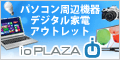FacebookのLike Button(いいねボタン)の設置@to-Rを参考にして、Movable Type に Facebook の「いいね!」ボタンを設置してみました。
1. まず、Facebook 開発者の Like Bottun ページで好みのレイアウトと Width を指定して [Get Code] ボタンを押します。[URL to Like] フィールドは何も入力する必要はありません。 このサイトでは、Layout Style に [button_count] を選んだので、[Width] は 150 に設定しました(ボタンの設置位置やレイアウトに応じて、適切な width を設定してください)。
2. 表示された iframe のコードをメモ帳などにコピー & ペーストします。
<iframe src="http://www.facebook.com/plugins/like.php?href=http%3A%2F%2Fexample.com%2Fpage%2Fto%
2Flike&layout=button_count&show_faces=true&width=150&
action=like&colorscheme=light&height=21" scrolling="no" frameborder="0" style="border:none; overflow:hidden; width:150px; height:21px;" allowTransparency="true"></iframe>
3. 上記の赤字の箇所「http%3A%2F%2Fexample.com%2Fpage%2Fto%2Flike」を「<$MTEntryPermalink encode_url="1"$>」 に書き換えます。
<iframe src="http://www.facebook.com/plugins/like.php?href=<$MTEntryPermalink encode_url="1"$>&layout=button_count&show_faces=true&width=150&
action=like&colorscheme=light&height=21" scrolling="no" frameborder="0" style="border:none; overflow:hidden; width:150px; height:21px;" allowTransparency="true"></iframe>
4. 書き換えたコードを「いいね!」ボタンを設置した箇所に記述して、サイトを再構築して完了です。
参考・参照サイト
公式の『mixiボタン』『Twitterボタン』『Facebookボタン』『GREEボタン』『はてなボタン』などを設置する方法。@YABURE KABURE
FacebookのLike Button(いいねボタン)の設置@to-R